Géoportail is the internal geolocation tool at EPFL.
Main features:
- display ‘business layers’, i.e. information reserved for technical uses or security.
- make drawings and measurements.
Certain specific information, which does not concern the general public, is displayed in the « geoportal » tool, without connection.
To access it, please click on the link in red ‘Geoportal’ via the right button : ![]() .
.
These are :
- public ‘business’ layers (network connections, mobility, infrastructure)
- the measuring instrument (surface and area)
- the drawing instrument
- …
It is necessary to have a special right to access to these informations. Please contact philippe.vonallmen@epfl.ch directly to be added in the group.Beneficiaries have access to these layers via the Login button ![]() located in the tool bar on the right.
located in the tool bar on the right.
- Click on the
 button
button - In the foldout pane on the right, click on the red link ‘Geoportal’
- In the ‘Theme’ menu, choose ‘Pro layers’
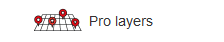
- Select ‘Network IT’
- Click on the
 button and choose the link in red ‘Geoportal’
button and choose the link in red ‘Geoportal’ - Select the ‘Drawing and measurement’ icon
 in the tool box on the right
in the tool box on the right - Choose the type of object to measure: a point, a line, a polygon, a rectangle, a circle
- The system will indicate the corresponding measurement, which can be imported